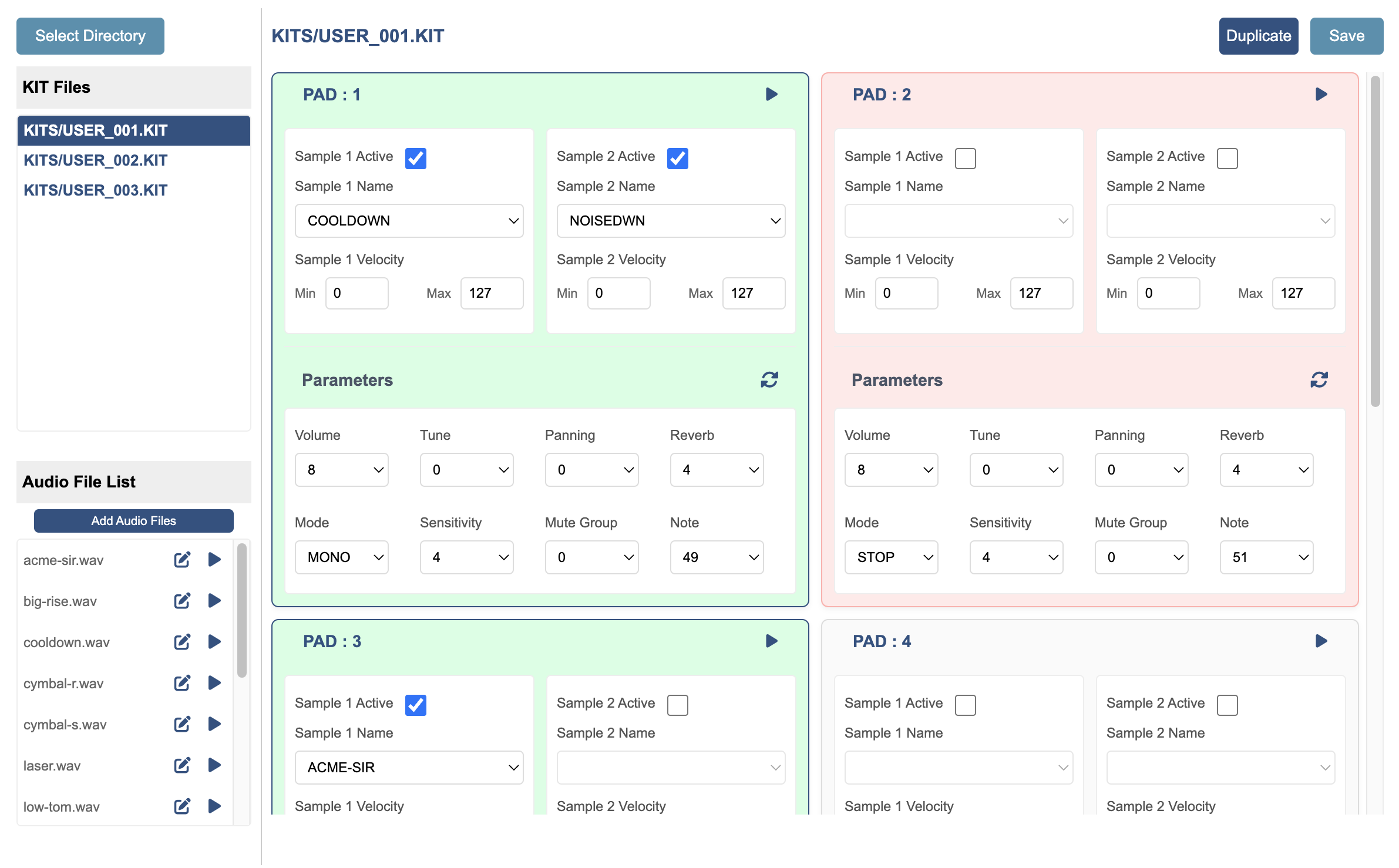A very simple kit editor for Alesis SamplePad 4 as it's not provided by Alesis 😜. Easily manage your samples, create custom kits, and fine-tune your setup.


A very simple kit editor for Alesis SamplePad 4 as it's not provided by Alesis 😜. Easily manage your samples, create custom kits, and fine-tune your setup.
This app is completely free to use! However, if you find it helpful and would like to support its development, you can: